Time-sheet ticketing ensures all members receive one ticket in a random draw to select a preferred tee time, this will allow you to book yourself and up to 3 others.
Members will need to select ‘Enter Draw’ in the 30 minutes leading up to the time-sheet opening, following this you will automatically be added to the lottery. Please do not refresh your page during this time.
Please note; this is a completely random process and it doesn’t matter when you join the draw in the 30 minute period. Time-sheets will continue to open at 6.00pm 6 days prior.
The lottery will then distribute the first 5 directly into the time-sheet to select a tee time. All others will receive a ticket in the queue.
The benefits of running this process include:
– Speed of clicking and internet connection will no longer be a factor
– One session per member per draw
– No multiple browser tabs, windows or device logins
– Extra login(s) will be restricted
This will provide a fairer and more equitable booking experience for all, ensuring members either gain immediate entry or a ticket in the queue.
Please note that this process may take members up to 15 minutes to complete and you will need to remain logged in and be prepared to enter your booking when your number is called.
In terms of the amended process please see images below that you will encounter when making a booking:
Members asked to join the draw:

Acknowledgement of entry in draw:

Ticket position if missing out on initial allocation:
If system detects multiple member login:

Filed under: Uncategorised